If you really don't want duplicates in you TMs
As per memoQ’s help page this is what causes your Translation Memory to store duplicated translations:
Translation memory may have duplicate entries after the import: This happens if the translation memory allows multiple translation for each source segment, or when the translation memory uses double context. In the latter case, you may want to remove the duplicates because the context is not relevant. To get rid of duplicate entries, open the translation memory for editing. In the translation memory editor, filter the translation memory for duplicates. To learn more: See Help about the translation memory editor.
However, it’s not true. You can’t have any context. Not only double context. So your settings shouldn’t look like this:
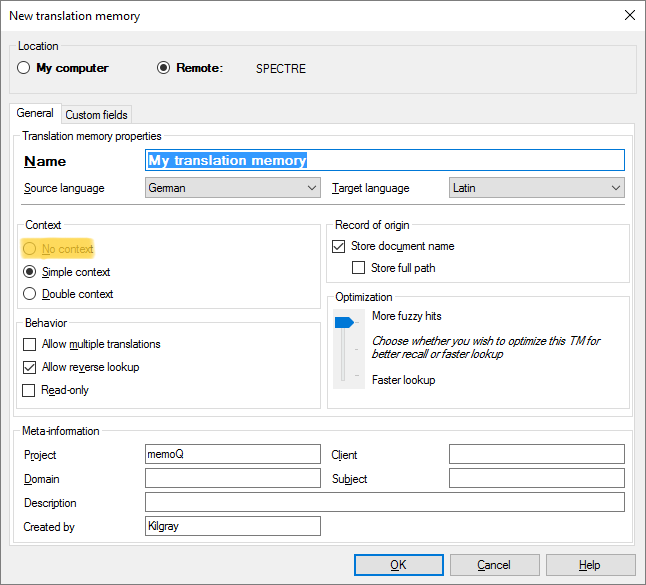
Which is default. But you should instead choose No context. Moreover, TMX you’re importing also can’t have context as then given segment(s) won’t be imported. Which probably makes sense, but I doubt somebody new to CAT would easily figure out.