I love new O365!
I’ve bought Office 365 Small Business Premium license as soon as it was possible, so on March 16th. And I simply love it. Let me just mention that transfer was really smooth. I haven’t done a thing. Then I’ve just bought new license, switched it for my account and cancelled my old plan. So easy. I had to reconfigure nothing. Well, I’ve uninstalled Office 2013 from my computer and installed it from scratch as I was using preview version of Home Suite, so wasn’t sure if transfer would be possible and clean. Anyway, it took just few minutes. Nothing like with older office which needed quite some time for the installation to complete.
What I really like:
-
They’ve improved conversation view, so you’re now able to use flags. However I’m still not convinced to this mode. I’ve tried to use it for few days, but then turned it off. It’s simply not for me.
-
You can connect your LinkedIn account, so you’ll have constant contact sync. Very useful for me.
-
It looks simply gorgeous:) I really enjoy using it. I especially like that you can reply to the message in the same window where it was displayed. I simply hate pop up windows and new Office limits it to minimum.
-
When you’ll click event in OWA (I don’t know if it’s still called like that) you’ll get short summary which is really nice. In OWA 2010 you had an alt text for that, but this new approach is much better.
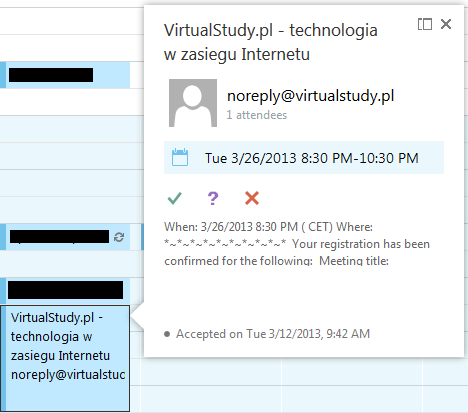
-
You can quickly add the event to your calendar in OWA by clicking the given time and typing the subject, then you hit Enter and that’s it. Awesome!
-
Online Archive is now visible in Outlook. I know that it was possible with some special version of Outlook 2010, but it wasn’t working for me. No more constantly opened PSTs! Now I can use them just for backup.
-
Links in OWA are displayed without prefix like “http://something.outlook.com/something/original_link". Now you can see just the link which is great as previously I sometimes wasn’t sure what I’m really clicking. Link was so disguised that it was unreadable. Big plus!
And now some things I don’t like:
-
There is no Lync Web App or I can’t find it. Lync is not integrated with OWA anymore. Or it is, but in some strange manner. You still have your name displayed in upper right corner with your status on Lync, but to initiate the conversation you need to go to Contacts (now People) and start it from there. Very inconvenient in my opinion. But as Lync is still not working for me, I mean external communication, it’s not a big deal. I’ve hoped that they would fix it with this new version, but unfortunately it’s not priority. Or maybe my account is simply broken and I don’t know it.
-
Categories don’t have their own tick box. I’ve written about it already and had a hope that it would be fixed, but I believe MS is planning to ditch categories at some point in future, because in current state they’re pretty inconvenient to use.
That’s it. I’m only using new Office and O365 for about a week now, so I’ll probably find more things that I like and don’t like, but right now these are most striking ones. If you’re looking for good mail solution and using Office suite regularly then this offer is definitely something for you.
UPDATE:
Unfortunately I’ve found another bad thing. They’ve cut out the ability to set reminder for a message in new OWA.
In the old one you had this option:
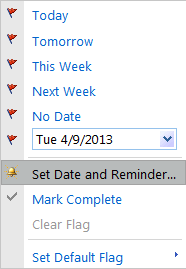
But now it’s missing:
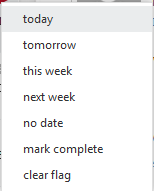
It was really useful feature, so I would miss it much.