What I like in OWA 2010
With the release of Exchange 2010 Microsoft introduced new Outlook Web Access App (OWA), BTW. I’ve preferred old name. It’s quite amazing improvement and here is the list of things I like the most:
-
Tick boxes when selecting messages. Now you can simply select multiple items without necessity of holding Control button. Really nice functionality, I wonder why Outlook 2010 doesn’t have it?
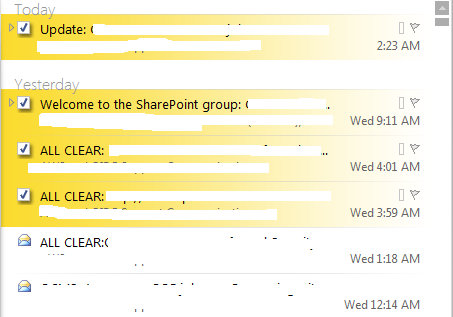
-
Built in communicator functionality. Now you can chat with your contacts same way as you would do that with Microsoft Office Communicator. You can even talk with people outside your domain if they’re using Windows Live Messenger (however they must use hotmail accounts, standard live account registered with different email wouldn’t work). But I wonder if this functionality is standard for all OWA or this was incorporated only in my mailbox as I have address in @microsoft.com domain. Anyway it’s nice to have it.
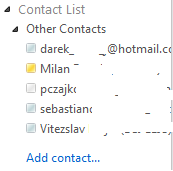
-
Now you have sharing options for your calendar available directly from OWA. You can add calendar from other source, share your calendar or even publish it on Internet. I have my private Exchange account with OWA 2007 and I really miss this functionality. I know that it can be done using Outlook, but many times I’m limited only to OWA.
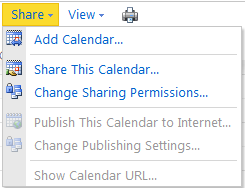
New OWA is great experience and I’m looking forward to see this available widely. For now I was able to find only two companies offering hosted Exchange 2010 accounts, but it’s quite pricey. It’s only matter of time though till other service providers would start to upgrade and it would definitely bring price reduction.